
Logo Creations with Intu Designing
this blog will guide you through everything you need to know when designing a logo from the basics to the more complicated. as any graphic designer will tell you it is always difficult when designing logos to come up with initial ideas that will follow on to creating a successful logo, here we are committed to helping you come up with those ideas and will provide a list of useful sites that will help you engage with your creations/logo's.
Tuesday, 25 May 2010
Friday, 21 May 2010
Logos/ Symbols/ Icons

.jpg)
When coming up with your idea you must take into consideration this important information. there are three different types of representations. All three of these pretty much serve the same purpose however each one varies slightly in what it is used to represent.
Icon
A graphic symbol (usually a simple picture) that denotes a program or a command or a data file or a concept in a graphical user picture: a visual representation.
Symbol
Asymbol is basically the same as a logo however it doesn't always include text it is just a plain design. it serves a simple purpose and that is to represent.
Logo
a logo is used in most cases to represent a company, product or brand it servers the same purpose as a symbol except for in most cases a logo includes text/ typography.
Thursday, 20 May 2010
Adobe CS5 Master collection Trial link
If you are interested in trying out Adobe design programs then you can download a trial version of all the design programs including Photoshop, Illustrator and InDesign from the following Link.
My logo
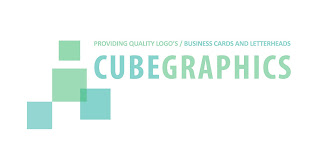 This is the Cube Graphics logo that i created on illustrator using basic fonts, shapes, colour and changes in opacity, As you can see it is pretty basic but is effective in the sense that everything is aligned correctly and neatly and because of this it is pleasing on the eye. when using symbols with a text logo it as a good idea to make the symbol relevant to the company name, however this is not vital but in most cases it does apply.
This is the Cube Graphics logo that i created on illustrator using basic fonts, shapes, colour and changes in opacity, As you can see it is pretty basic but is effective in the sense that everything is aligned correctly and neatly and because of this it is pleasing on the eye. when using symbols with a text logo it as a good idea to make the symbol relevant to the company name, however this is not vital but in most cases it does apply.
Existing and well known Logos
As you can see all the logos shown here are all of large and well known companies. when analysing each logo you can see that pretty much all of them are simple and would be easy to create. This should be seen as a tip when coming round to designing you own logo, or designing a logo for a company, Make sure that you keep it simple and try not to draw too much attention away from the text. It is a good idea to use colour when creating a logo as it is a great tool that can manipulate our senses and draw our attention to it. it also brings the design forward and makes it stand out when placed on a dark background, which is quite likely to happen when it is being used in advertising.
Useful info to bare in mind when designing a logo
When Designing a logo you should take in to consideration that the logo must be able to be blown up to a large scale. to do so it is a good idea to use such programs as Adobe Illustrator and InDesign these programs are good as when the logo is blown up to a large scale the lines and edges will not pixelate and will stay clean. however another good tip that should be considered is that in some cases the logo is required to be small so it is a good idea to keep the logo when designing it as simple as possible depending on the clients wishes. in case you are not aware of how to use these programs here are a few links that will help you when it comes to designing logo's on Adobe Programs.
Illustrator http: www.youtube.com/watch?v=3r2qHTKPBmU
Subscribe to:
Posts (Atom)

